How to Stop Wasting Time on Stock Photo Keywords and Descriptions
Wondering how to sell images online without wasting hours on keywords? Learn how AI tools can speed up your workflow and boost sales on Shutterstock, Adobe Stock, and more!
How It Used to Be
I used to write all metadata manually. I’d upload a photo, open each file, pick keywords, sometimes peek at what top photos were using, copy and clean up tags, add my own. Sometimes I’d catch myself thinking: “I’ve been sitting with this one photo for 10 minutes, and it’s not even uploaded yet!”
And that’s just one file. What if you have 50, 100, or an entire series? Sometimes I would just give up and paste the same metadata across all the files — I knew it was wrong, but I didn’t have the time or energy.
Current Ways to Add Metadata
1. Manually, File by File
The classic way. Open the image, come up with a title, description, and tags.
Pros:
-
Full control
-
Can reflect the nuances and mood of the image
Cons:
-
Time-consuming
-
Tedious and exhausting
-
Kills motivation to work with stock photography
2. Using a Custom ChatGPT Agent
You can create your own GPT agent that generates titles, descriptions, and keywords from a prompt or even an image.
Pros:
-
Fast
-
Customizable
-
Can be fine-tuned to match your style
Cons:
-
You still need to copy everything manually
-
Easy to get confused about what goes where
-
Not convenient for batch processing
3. Automated Services (like TagWithAI)
You upload an image — and get a ready-made title, description, and keywords that are automatically embedded into the file’s metadata (XMP/IPTC).
Pros:
-
Saves up to 90% of your time
-
No need to copy anything — it's already inside the file
-
Can process whole batches of files at once
Cons:
-
Paid access
-
Sometimes the AI might misinterpret the content of the image
Conclusion
We, as stock photographers, already do a lot: brainstorming, creating, editing. There’s nothing wrong with automating the parts that just eat up our time.
Tools like GPT or specialized services take care of the boring tasks and give us back what’s most valuable — time and the joy of creativity.
If you want to sell, not burn out — it’s time to embrace automation!
Leave a Reply
Copyright © 2025 TagWithAi


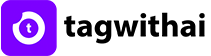

No comments yet.