Five Best Websites to Sell Photos
Since I’ve been working with stock photography since 2013, I’ve gathered quite a bit of experience — enough to confidently answer the question: what are the five best websites to sell photos in 2025?
Let me start by saying that this list hasn’t always looked the same. For example, if you had asked me this question just three or four years ago, I would’ve definitely included Freepik in my top five. But now? Honestly, I wouldn’t even place it in my top ten. Or even top fifteen.
Sure, that may be just my personal experience — but I also know quite a few contributors who stopped working with Freepik altogether. The reasons? They started rejecting more uploads, then moved on to deleting previously accepted files from portfolios. And worst of all, they significantly cut the contributor payouts.

So, as of today, my personal list of the best websites to sell photos looks like this:
-
Adobe Stock
-
Shutterstock
-
iStock
-
Envato PhotoDune
-
Dreamstime
This article is the first part of my breakdown of these five sites. Let’s start with the one I believe is the absolute best — Adobe Stock. In the next post, I’ll cover Shutterstock.
Why I Rank Adobe Stock #1
So, why does Adobe Stock not only make it into the top five — but confidently hold the top spot?
Let me explain. Here are four key reasons why, in my opinion, Adobe Stock deserves to be called the best stock platform:
-
The best platform in terms of revenue
-
Payouts not only for photo sales, but also for contributing to the Free Collection, training AI, and taking part in creative missions
-
Free access to Adobe products after reaching a certain contributor sales level
-
Flexibility in types of content: from traditional to AI-generated and editorial photos
Let’s take a closer look at each point.
Contributor Earnings
Yes, Adobe Stock, like many other platforms, has slowly been reducing contributor earnings. But — and this is key — not by cutting the royalty percentage (which has remained stable for years), but by lowering the subscription prices for buyers. That means we, the contributors, earn less per download.
Still, the amount per image on Adobe is often significantly higher than on other platforms. For example, I regularly receive payments of about $1 per image.

Compare that to Shutterstock, where contributor earnings for a subscription download are often just 10 cents. Yes, sometimes there are higher payouts — but they’re far less common.
So, when you combine the relatively high average payout per image with frequent downloads, Adobe Stock clearly comes out ahead. But that’s not the only reason it’s the leader.
Multiple Revenue Streams
Besides regular sales, Adobe also offers contributors alternative earning opportunities. Just recently, for example, they accepted 70 of my photos into their Free Collection.
What is the Free Collection? It’s a curated selection of images that buyers can download for free. I know what you might be thinking — doesn’t that discourage buyers from making purchases? In reality, not really.
First, the number of images in the Free Collection is relatively limited. Second, if a buyer likes what they see, they often go to the contributor’s portfolio and purchase additional photos that aren’t part of the free set.
So in my opinion, this is actually a solid promotion tool — it increases exposure and can lead to more future sales.
And yes — Adobe paid me around $500 for those 70 photos added to the Free Collection. To be honest, I had no regrets handing over those files. Most of them were several years old and had only ever been downloaded once or twice, maybe five times tops. So it was a good deal.

But there's more.
Once a year, Adobe Stock pays contributors whose portfolios include real photographs and video clips (not AI-generated) for the use of their content in AI training. As you probably know, Adobe is developing its own model, Firefly — a generative AI tool that can create images, videos, audio, and vectors.
In September 2024, for example, I received a payout of around $200 for that purpose. Not a massive sum, but still — it’s worth noting that this bonus was based on a relatively small number of real photos and videos I uploaded and sold between June 3, 2023, and June 2, 2024.
If I had uploaded more traditional content during that period, the bonus would have been higher.
So, bottom line: while big payouts of $10–$80 per image are becoming increasingly rare compared to 3–5 years ago, there are now new revenue streams that help balance it out — like the Free Collection and AI training usage. Together, they can offset the drop in per-download earnings.
Easy Payouts
Another plus: once you hit the $25 earnings threshold, you can request a payout via PayPal. In my experience, the money usually arrives in about a week.
A quick tip: If you want to receive your payout exactly one week later, request it on a weekend — Saturday or Sunday. If you do it on a weekday, like Monday, it’s far less predictable, and your payment could arrive several days later.
Free Access to Adobe Software
Another major benefit: if you're an active contributor and reach a certain sales volume, Adobe will give you access to their software for free — starting from Lightroom and Photoshop, and going all the way to Illustrator, Premiere Pro, and even Adobe Character Animator.
Here’s how it worked in 2024:
-
If your files were downloaded between 200 and 6,199 times over the past year, you could choose one free plan: either Photography, Illustrator, InDesign, Premiere Pro, or After Effects.
-
If you hit 6,200 or more downloads, you qualified for the full Creative Cloud All Apps package.
Bonus tip: video sales count as 3 downloads each. So to reach the 6,200 threshold based on video alone, you’d need 2,066 downloads.
Both traditional and AI-generated files are included in the count. I recently passed the required threshold and now use the full Adobe suite completely free.
I’ve even started exploring Adobe Character Animator — and in just a few days, I was able to put together a basic animated video. It's just the beginning, but I’m excited to keep learning and push further into animated content for stock.
Flexible Content Policy
Finally — a huge advantage of Adobe Stock is their inclusive approach to different types of content. Yes, they accept the standard formats:
| File Format | Content Type | Accepted by Adobe Stock |
|---|---|---|
| JPEG | Photo | ✅ |
| PNG | Transparent image | ✅ |
| EPS, AI, SVG | Vector | ✅ |
| MP4, MOV | Video | ✅ |
But what really stands out is that they treat traditional photography, AI-generated content, and editorial material equally — and with respect.
Back in 2023, when AI tools started generating visually decent content, many stock platforms jumped on the trend — only to backtrack. Shutterstock and Alamy, for instance, initially allowed AI uploads but soon reversed course, even deleting already approved files from contributor portfolios.
I had some solid AI image sales on Alamy — so it was especially frustrating to see those files pulled.
Other sites like iStock never allowed AI content in the first place. And even today, Motion Array still prohibits it. Adobe Stock, though? They embraced it. From the beginning.
In fact, the majority of my current Adobe Stock portfolio — which includes around 40,000 files — is made up of AI-generated images. And yes, they do sell.
On top of that, Adobe Stock allows contributors to upload editorial photos — which can include everyday shots from your walks, your grocery trips, or just moments captured on the street.
Important detail: you can only submit editorial content once you've reached at least 100 total sales on the platform.
So, if you’re just starting out, I recommend focusing first on commercial or AI-generated images. Once you hit that 100-sales mark — feel free to branch out into editorial.
I started uploading editorial images at the beginning of 2025 and was honestly surprised at how well they performed.
There’s a myth out there that editorial photos don’t sell well — but that’s not true. You just have to upload regularly and diversify your subjects. And yes — even your phone camera is good enough for most of these shots.
That, to me, is yet another solid reason to prioritize Adobe Stock.
By the way, if you use our platform, TagWithAI, which helps you generate fast and accurate metadata for stock files, we’ve added a special option for editorial photos and videos.
Just upload your images, indicate the place and date of shooting:

As a result, and the country, city, and date will be automatically included in your metadata. This is especially important for sites like Shutterstock, which require that kind of info for editorial uploads:

Conclusion
So, to sum up: Adobe Stock has been my top platform for several years now. And if you want to get the most out of it — make sure your files are well-prepared with strong, relevant metadata. You can test our service for free by describing 10 files on this page: TagWithAI Free Trial
And the best part? All metadata — including titles, descriptions, keywords, and editorial details like date and location — is automatically generated and formatted according to stock agency requirements. It’s a fast and reliable solution for stock photo metadata, designed to help contributors save time and avoid errors.
Whether you're uploading to Adobe Stock or other platforms, your files come pre-filled with everything needed. No more manual editing. No more wasted time. Just clean, ready-to-go content — thanks to smart metadata automation for stock contributors.
Now you might be wondering—what about the other four websites? After all, I’ve only covered one in this article. Don’t worry. Step by step. For example, in this article dedicated to registering as a contributor on Shutterstock, you’ll find all the information and my insights about the Shutterstock Contributor platform.
Leave a Reply
Copyright © 2025 TagWithAi


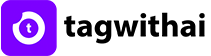


No comments yet.